Features
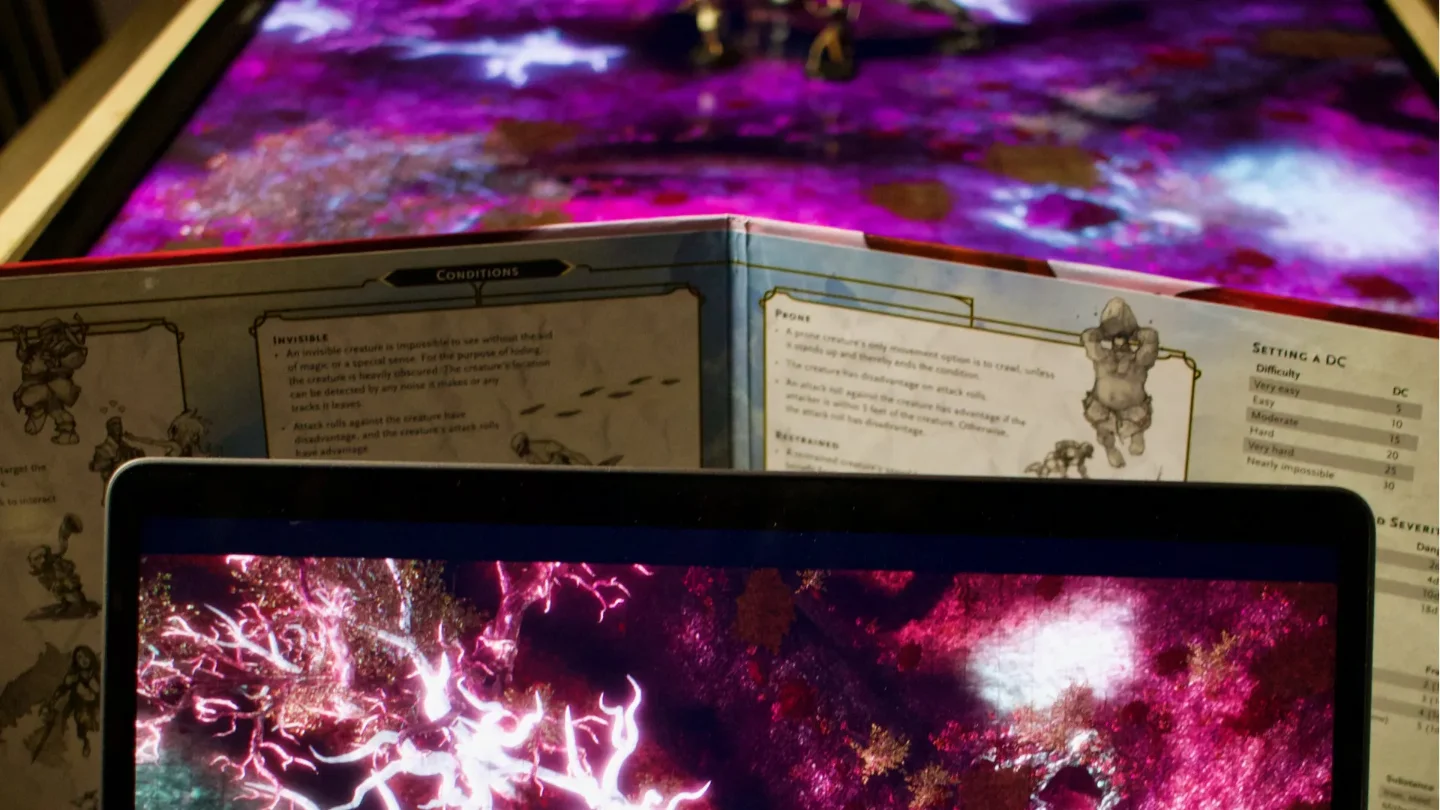
So you really want to know what you can do with Infinite Realms? Then you are absolutely at the right place for a short overview! If something catches your eye you can also click the links on this page to get to the respective Tutorials sections for more information!
First of all, Infinite Realms is neither a map creation tool nor an online virtual tabletop. It is designed for use in a live session and should enable the game master - or the players in a wargaming round - to stage really extraordinary battle maps as quickly and easily as possible!
Infinite Realms supports the import and display of almost all imaginable image and video file types, Universal VTT and also brings an ever-growing catalog of huge 3D scenarios with even more dynamics for exploration and combat to the table!
Second Screen

That is why our app supports a second screen that will only show the things your players need to see and that can even be veiled if you have the need!
Even on 3D scenarios performance on single and dual screen modes is almost identical as we have developed a special two stage rendering system (available here on GitHub) that vastly reduces redundant calculations.
Tools for the table
Nothing beats impressive maps, special effects or a nice soundscape, but the most important thing in a session is to have quick and easy tools at hand!
The Infinite Realms team has been playing RPGs and wargames for decades. So we have developed our tools out of practical experience, as we would have liked to have them in the software of our dreams.

Of course it can also be completely switched off!
Sometimes it can be helpful to measure the distance directly. For this purpose you can use our Line of Sight & Distance tool. It calculates the distance (imperial or metric) between two points and shows if a 3D object or wall is in the line of sight.
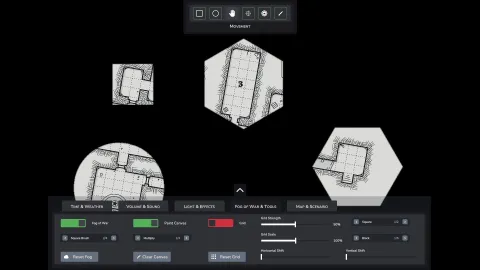
A real classic is the Fog of War - we probably don’t need to explain it much. Anyway, we have two different tools: the Select tool, which lets you simply box select an area, and a whole set of different brush shapes. Of course, the Fog of War can be covered up again at any time with the tools!
Then there are virtual Tokens, which can be helpful on an overview map of an entire continent, for example. A token marks the position of the party and the map can be moved or zoomed at will without changing the marked position. Of course, this would not be possible with a real marker on the table!
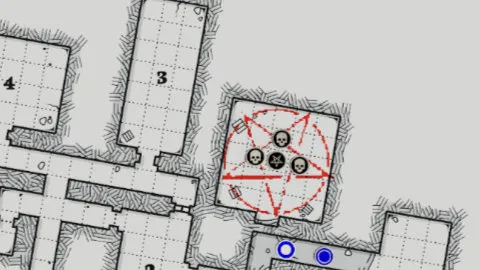
This is an example of a painted red pentagram and some tokens in action on a classic 2D map generated with One Page Dungeon.
Last but not least there is the Paint tool. With it you can paint on a virtual canvas with the help of different brushes to highlight things or to mark out areas on the map.
All tools are available on all maps for all users, regardless of subscription tier. We want Infinite Realms to be as usable and valuable as possible for everybody and only get paid for real premium content!
Setting the mood with Visual Effects
You can throw a map on a TV with a simple image viewer or loop a video map with a media player. But maybe you want to get a little more out of it? Infinite Realms offers numerous effects that can significantly change the map on the table!
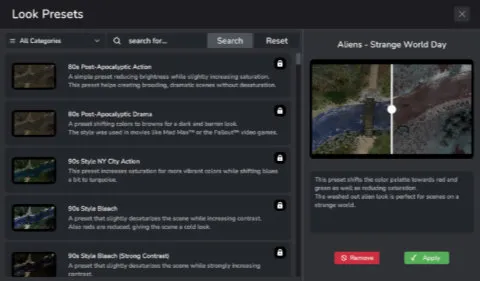
If you’ve ever looked a little deeper into video editing or image processing, this should be familiar to you. In short, you can simply select a profile from this window that changes the image output according to a certain set of rules in color, brightness, contrast and so on with just one click!
For example, you can make the image look warmer, colder, desaturated or completely weird - there are hundreds of options, but most of them require a subscription to unlock.
The Bloom effect can easily enhance your battle map in a spectacular way with the scrubbing of a single slider!
Finally there are two toggles for some fixed postprocessing effects.
Basic effects sliders and the Base Look Preset category are unlocked for all subscription tiers!
Time, Wind & Weather

Of course, this is also true for Mist & Fog. With it, even a classic map can be given a light ground fog or a magical green, billowing veil! Need snow, volcanic ash or other residue? Our Snow & Ash) weather option got you covered!
Fog and precipitation are of course influenced by the wind!
In this scene gusts of wind are blowing from the southwest. Mind the changing of weather between rainy and sunny.
The settings for Moon & Aurora mainly affect the 3D View, which we will come back to below.
Time & Weather in 3D scenarios are among the most impressive and powerful tools available to the game master to truly customize a map to your needs!
A full 24 hour cycle on the Kóngulódalur map. Time is a fixed setting and does not run by itself if you do not use the appropriate slider.
Often overlooked yet so important - Sound
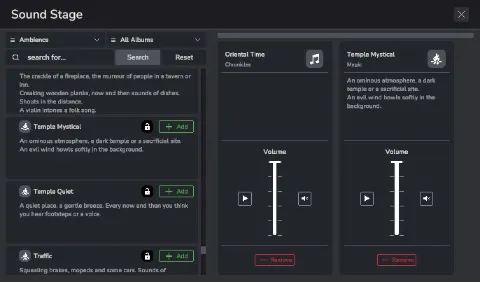
There are already great tools to bring grandiose sound effects to the table. But we wanted a solution that is easy to handle, flexible, effective and above all integrated into Infinite Realms!
That’s why we have a comprehensive Volume mixer with a few Sound Effects and our Sound Stage - where you can quickly click together the perfect soundtrack for your scenes!
The Mixer is a basic feature of Infinite Realms and free for all - as is the Sound Stage, where around 10% of all sound clips are unlocked for all subscription tiers!
All the options you need

You can even dive into 3D maps with the 3D View mode and show your players the world from the first person perspective!
You can find more information about these basic things in the Map & Scenario tutorial.
About giving it a shot, money, us and the future
You may have read somewhere above that some features or assets are only available with a subscription. If you’re thinking about it, but you’re not sure if it’s worth putting your hard-earned gold coins into our care, download Infinite Realms for free and check it out!
Most things can be done without a subscription, and if you fire up the Forest Creek 3D scenario, you can really use all options and assets available in Infinite Realms on this map to your heart’s content. So you don’t buy a pig in a poke!
We are a small team without a corporation behind us and have developed Infinite Realms in our spare time while working full-time jobs. We had a small but successful Kickstarter campaign in 2022 and put a lot of our own money and energy into this project.

But with the release in early 2023 we are not at the end, the journey has just begun! There will be regular new 3D scenarios, sound clips and last but not least features that are worth your money!
